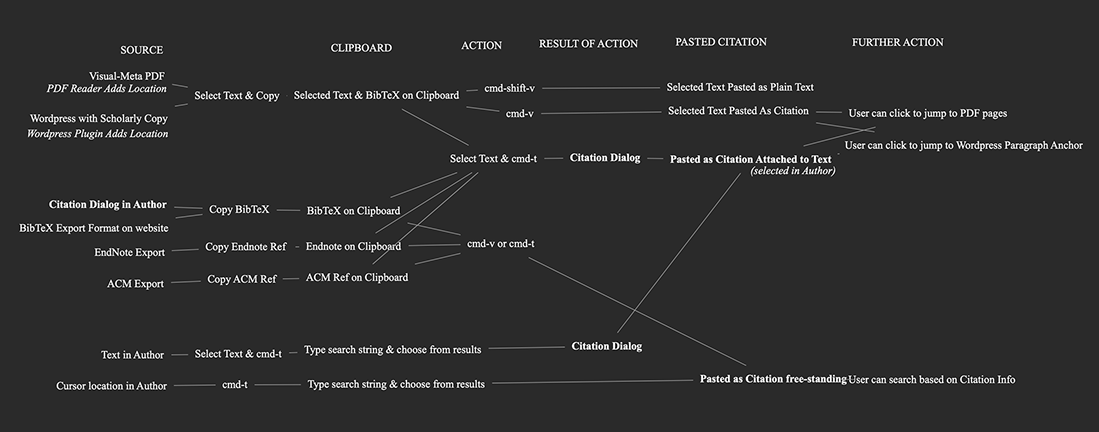
Scholarly Copy
Scholarly Copy is the ability to Copy text with all necessary citation information attached in one smooth operation, as shown in this 45 second demo:
The Guts : BibTeX
What is on the clipboard is citation information in BibTeX format with custom extensions where necessary, making this a universally accessible standard based on current workflows.
Aim : Supporting Slower, Better Connected, More Thoughtful Dialogue via Documents
Academic Authorship
Academia is built on the strength of its citations and Scholarly Copy adds digital Convenience, Precision, Flexibility & Robustness to citations.
Convenience. The user can simply copy and paste text and have it appear as a full citation, with provenance included and errors eliminated. This also removes the requirement to have a References Manager, which means that Reference Managers will, and can, evolve to be ever more useful.
Precision. Provides the ability to cite specific passages (higher-resolution than simply linking to documents) of text in books, videos and academic documents.
Flexibility comes from the ability to address documents in different ways, and to work with the contents of the ‘frozen’ PDF as richly as in the original authoring environment.
Robustness. Citation based dialogue connection rather than link-location connection does not suffer from link-rot since a document which can be addressed by it's own identity and not only by a single specified location is more robust. Citations are completely open so any document which can be cited will remain accessible, unlike dialogue in proprietary or no-longer maintained discussion forums. Combined with Visual-Meta the documents can also survive format changes and even printing without loosing and metadata.
Authoring documents connected by citations slows down the dialogue and takes it out of typing into the ‘ether’ and gives it some weight and ultimately provides a more thoughtful frame of mind.
Proof-of-Concept
We have implemented this as a proof-of-concept and development test-bed in Liquid | Author, Liquid | Reader (for PDF) and Web Browser Extensions.
Enabled by Visual-Meta
Scholarly Copy can be as simple as copying a BibTeX Export Format (as found on some download sites like ACM Digital Library) and pasting into a Visual-Meta aware application.
Visual-Meta however, enables documents to have all the relevant citation information available in the document itself, in a robust and human-accessible way.
Fed by DOI
If citation information is not made available by the author on publish or from the download site, as long as there is a DOI available, the DOI can be used to accedd BibTeX data for inclusion through a browser plugin or the document reader.
Flow
Cited Text Pasted into Author (or any compatible system) will be (as shown in the second column from the right):
• Pasted As Citation
• Pasted as Citation Attached to Text
• Pasted as Citation Free-Standing
What is pasted depends on whether the citation information was accessed just as citation information or whether it was copied with text from a Liquid | Reader or Wordpress our plugin, in which case the citation will also have addressing information. If it is copied from within the Citation dialogue in Author it may or may not have addressing information, depending on how the original citation was added.
Exceptionally Easy To Implement in Current Systems
Copy
When the user copies text from a PDF reader, a Wordpress article or anywhere else that can support Scholarly Copy, the BibTeX Citation Information is attached right after the copied text and put on the clipboard.
Paste
When on the clipboard, Scholarly Copy contains selected text (though it does not have to, the user could have copied BibTeX separately) and Citation information in BibTeX format.
It is really this simple, so simple in fact that if the user copied the BibTeX Export Format of a PDF from a download site, such as ACM Digital Library, this will work. You can try it in Liquid | Author.
The citation information starts the copied text (if any) and is followed by @{visual-meta-start} which starts the data fields and ends with @{visual-meta-end}. This is what the Clipboard contents for the Visual-Meta ACM article looks like. Please look at the Visual-Meta page for specifications for the contents.
clipboard
This is copied text and it's followed by the automatically appended BibTeX citation information.
@{visual-meta-start}
@visual-meta{
...and so on, with all the BibTeX citation information...
@{visual-meta-end}
Terminology
A word on terminology: Scholarly Copy is the workflow, BibTeX is the established citation export format which is used on the Clipboard when copying and pasting and Visual-Meta is the page of citation information and formatting information appended to specially produced documents, where the citation information can be applied after production through a browse plugin but the formatting information needs to be included on production/publication.
Addressing
High-resolution, robust addressing can be addressed through this approach as we move further into development, including being able to link to sections within a document and to address it through location, name and/or other means.
Further Information
The blog category is 'Scholarly Copy': wordpress.liquid.info/category/scholarly-copy Please also feel free to email me with any questions. I hope this will be simple enough to have implemented widely: frode@liquid.info
© Frode Hegland 2020