Liquid | Author
Liquid | Author is a word processor designed to help you Write, Cite & Publish more credible documents:
Liquid | Author is a word processor developed for students to enable a deeper literacy by encouraging and supporting them to be curious, critical, and open minded. The way we are going about this is to Reduce Cognitive Load and to Increase Cognitive Reach resulting More Credible Documents:
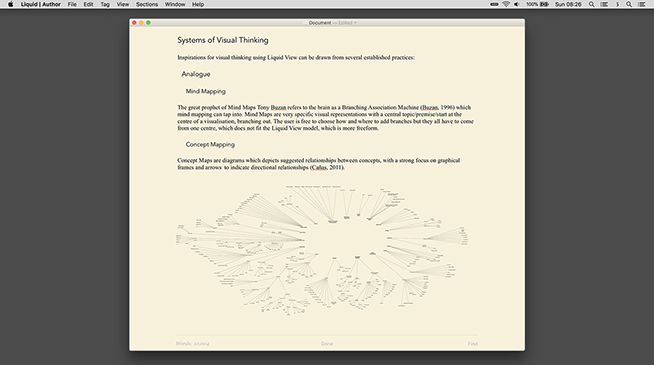
Despite it's clean workspace, Author is not a 'markdown' application and therefore supports images, even with transparency.
Author reduces the drain of the student’s cognitive capacity in many ways, freeing the student’s mind to better focus on the intellectual tasks. These include:
- Documents feature a warm tint to reduce eye-strain
- Eliminates tools for fiddling with fonts or other settings reduces spending time on unproductive formatting
- All core commands are available as keyboard shortcuts and can be learnt by ctrl-clicking on the text the student wants to work with and the keyboard shortcuts are listed next to all the commands, something not available in other macOS applications, making them quick and easy to learn
- Simply hitting the ESC key to exit and enter full-screen mode creates a less distracting workspace which is more likely to be used
- Read and Edit modes to provide the best user experience for both interactions
- When Publishing the final document for submission, Author:
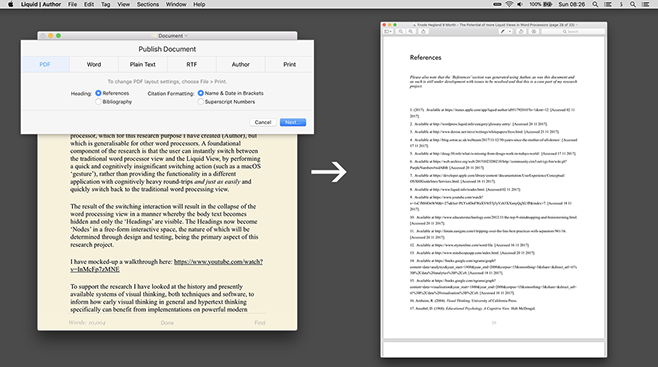
On Publishing, a Cover page is added, citations are formatted and a References/Bibliography section is added.
Delivering on the 21st century student’s expectations of powerful tools they expect from social media and gaming, commands are executed by keyboard shortcuts or gestures. The speed and ease of use of the tools provides a comfortable and intuitive interactive experience for the student to view and manipulate information in ways efficiently and formulate more informed questions about materials they are working with as both as content consumers and creators.
- Advanced Find. Select text in the document and cmd-f instantly re-formats the document to show only sentences containing the selected text, allows the student to instantly see if a term has been used before or to check to see how a term has been used in other documents without losing their place in their own document or needing to to scroll through the document to search for highlighted words:
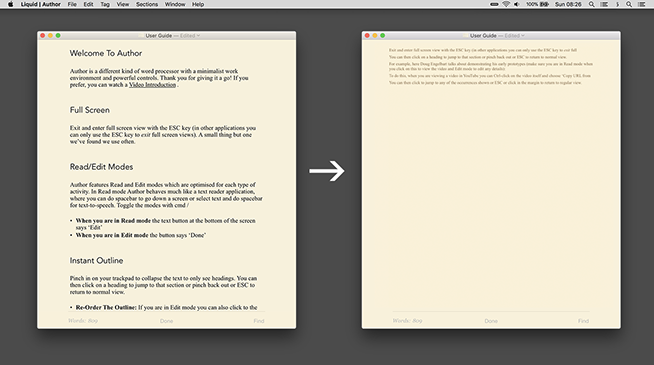
Select text and cmd-f to only see sentences with the selected text.
- Instant Overview. Pinch-in on the trackpad to collapse the document into an instant overview gives the student an overview without losing the main flow of the document. This overview can be re-arranged at will, allowing for instant outline editing with no extra effort:
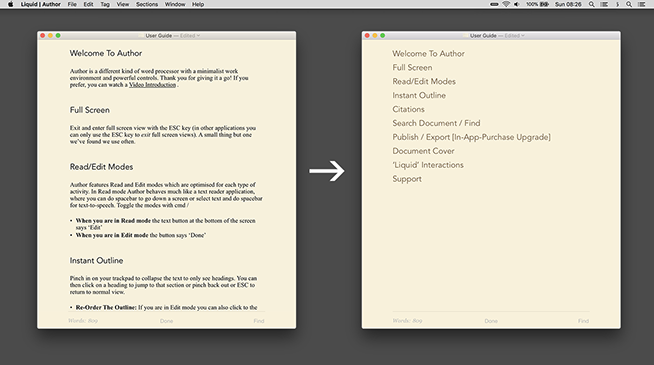
Pinch on the trackpad and the document collapses into an editable outline.
Instant Access to Resources
Liquid | Flow, the free companion tool to Author, provides blindingly fast easy access to a wealth of online resources the students and as a result, cognitive resources are freed up to question and learn more: Liquid | Flow
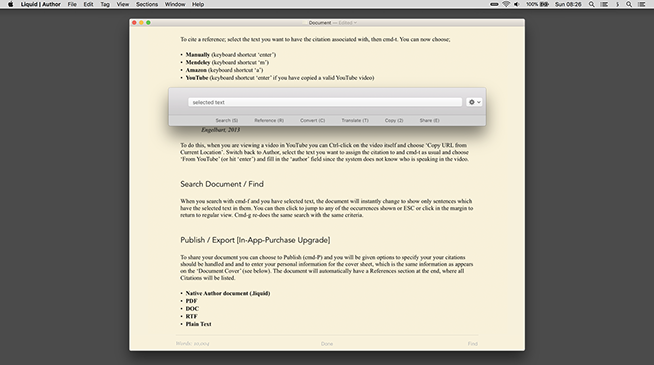
A quick keyboard shortcut and the selected text is lifted into the Liquid | Flow bar, ready to execute commands, all done in less than half a second for a familiar user.
More mental space with more powerful tools to interact with the research texts and the author's text, supported by powerful citation support enables the authoring of more credible documents:
Powerful Citation Support to Increase Credibility
Powerful support for working with citations–often an intimidating task for beginning authors–is a critical functionality that sets Author apart from other word processing systems. Rather than being a chore to attend to at the end of a writing project, Author makes it easy for students to create and check the citations from books, articles, video and the web that they need to include to provide support for claims they are making in their papers. For teachers and others reading the finished work, citations can be clicked to check the accuracy, origin and usefulness of students' claims–resulting in more credible; transparent, connected, believable & checkable documents.
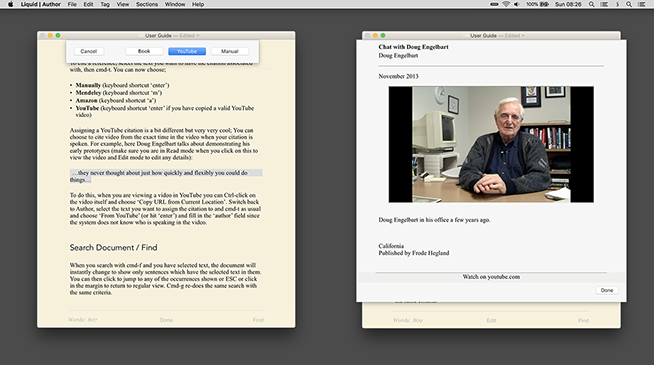
Citations can be added quickly from books, websites and YouTube, where the videos can play inside Author, from the moment cited.
Liquid | Author Is Available Now
You can Download Author for macOS today from the Mac App Store for free and you will have all the features to see if you like it and then you can choose to unlock the Publishing option for a small fee In-App.
Author is built for Students...
Author is currently focused on high school and undergraduate students. Citation management systems support for graduate students is currently under development. Other academic and non-academic users should consider trying Author since the academic writing workflow is easily generalisable into most serious writing.
...by Educators...
Liquid | Author is developed by Frode Hegland, Teacher of the Year at London College of Communication 2014, co-host of the annual Future of Text Symposium with Vint Cerf, co-inventor of the Internet, and influenced greatly by his late friend and mentor Doug Engelbart, inventor of modern personal computing, including the mouse, word processing, and more, whom he worked with particularly on intellectual augmentation through interactive text.
... in collaboration with You!
Thank you for looking at Author, we can only continue to improve with further user feedback so please feel free to email any thoughts or suggestions to frode@liquid.info
If you are interested you can have a look at how this relates to Deeper Literacy, learn more about The Project, Future Developments and Author iOS (2018)
![]()
Frode Hegland
London, UK
© Frode Hegland 2020