Liquid Dialogue | Answering Questions
When you choose to answer questions this screen appears, with a warm colour background to make your face look better on video, since it will be illuminating you.
Future Version: It is also likely that there will be some sort of an overlay to show you where your head should be - we have all seen enough really bad web video-chats where the person does not at all sit centred in the frame, or is even full in the frame, and making sure the video looks good and consistent with other recordings will be important for the viewers.
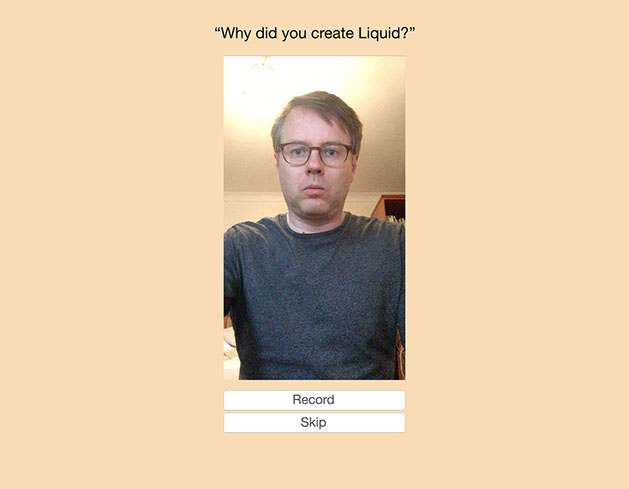
Read the question and when you are ready click the 'Record Video Answer' button or choose to 'Skip Question' and load the next question or the end screen
A countdown from 3, 2, 1 will appear in the button when you click 'Record':
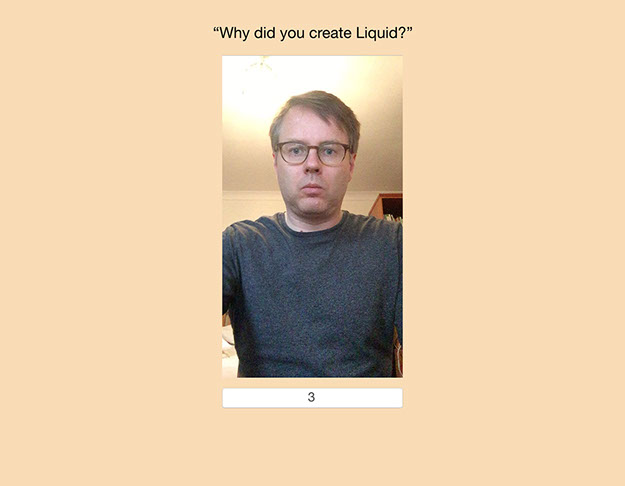
When done it will say 'Finish Recording' with red, slightly pulsating text:
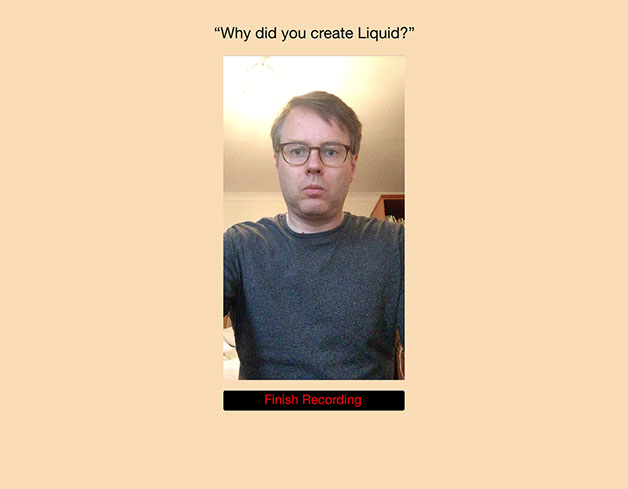
Speak your answer to the question and tap 'Finish Recording' when you are ready (or space-bar if we can map to it). You will then be presented with the recorded video and options:
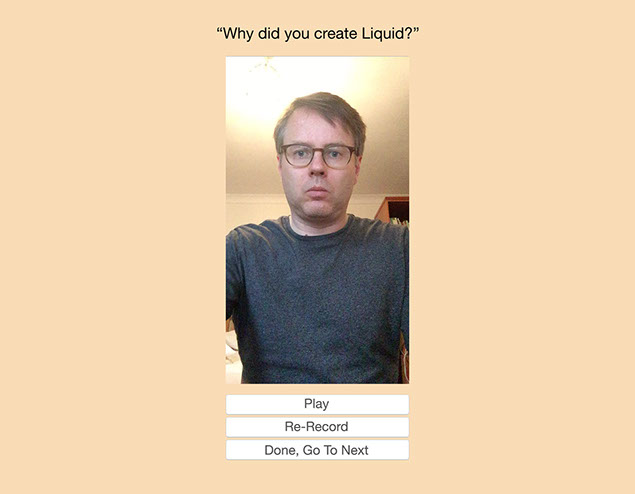
Other options are to Play the video to review how you did, Re-Record (which when clicked will result in a dialogue box asking if you want to delete this recording and create a new one) and Done, Go To next.
When you have answered all the set number of questions you will be shown a dialogue asking if you want to answer more of if you are done.
© Frode Hegland 2020